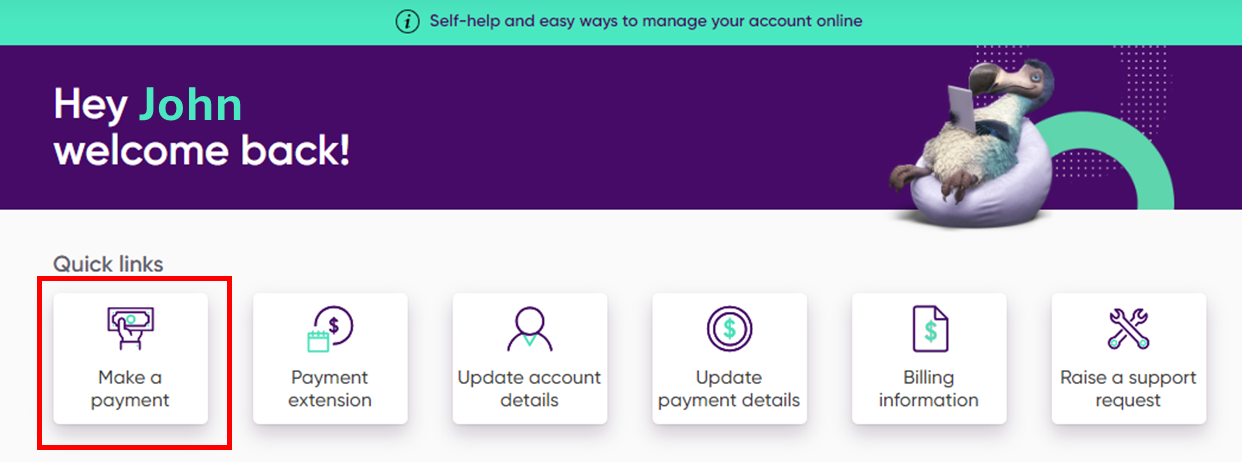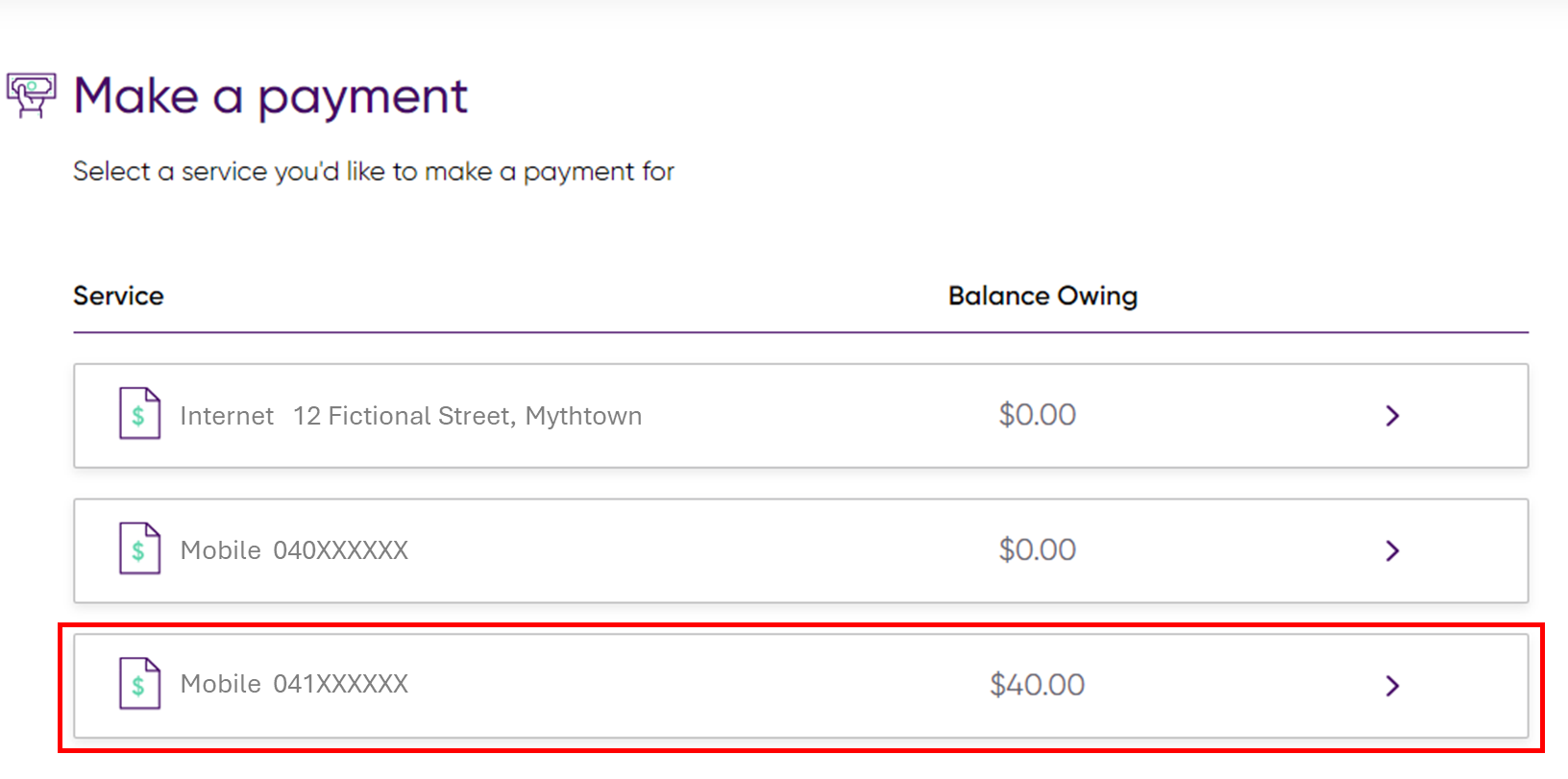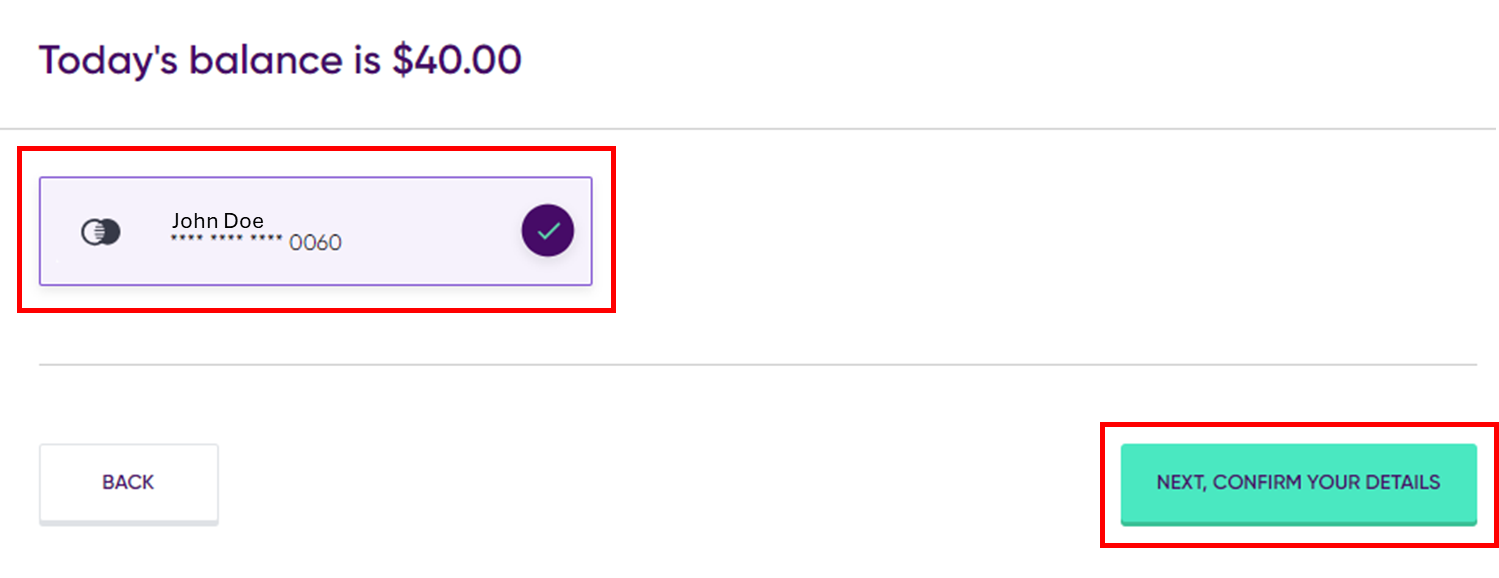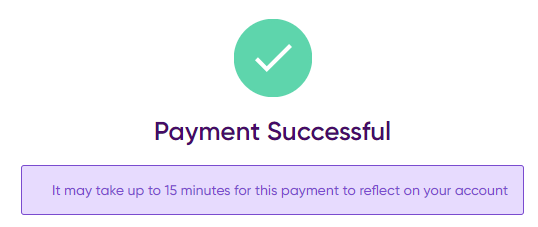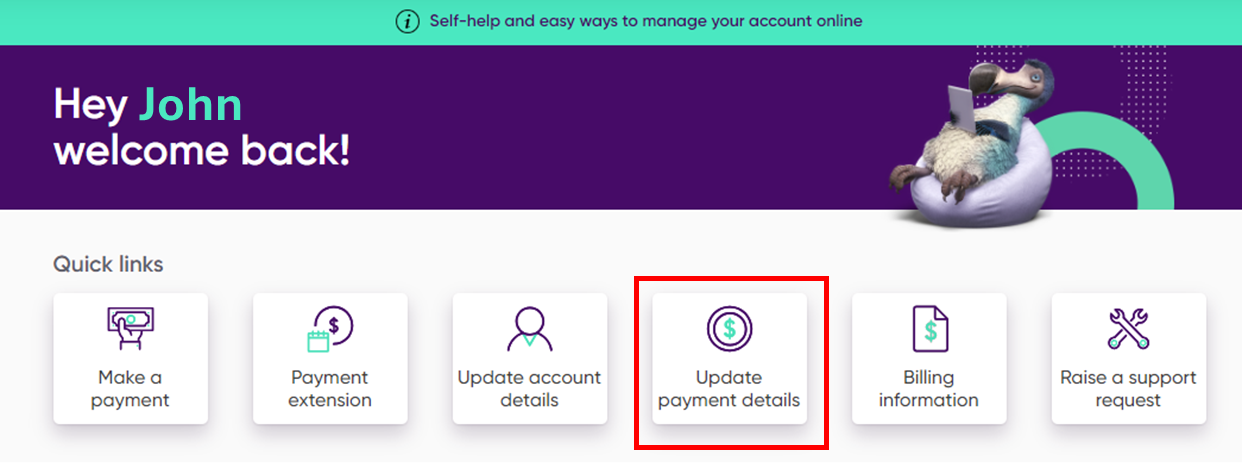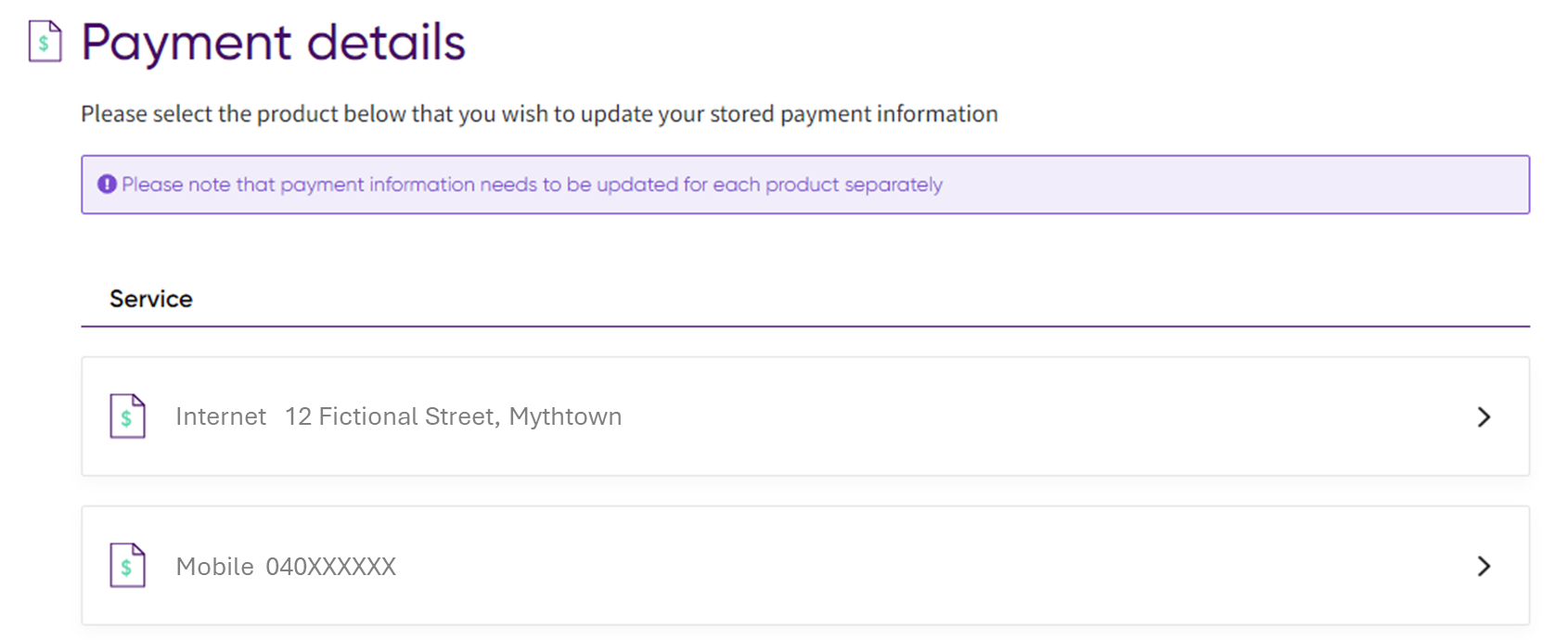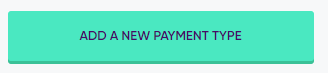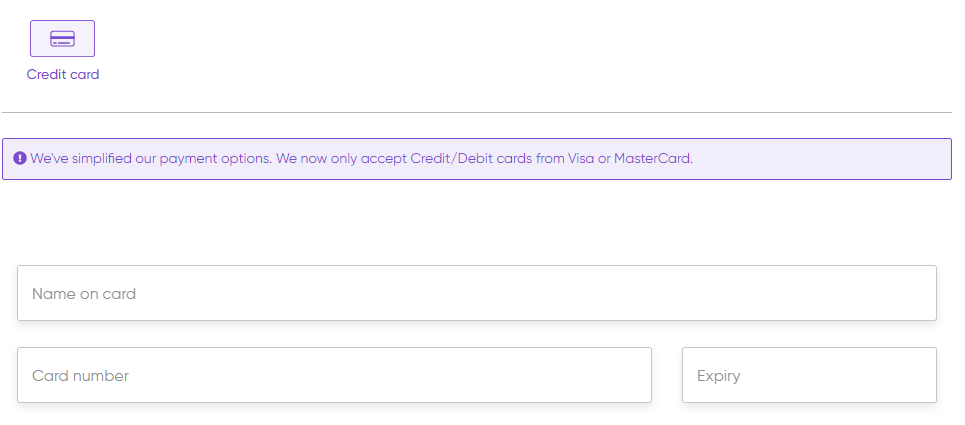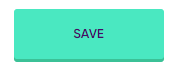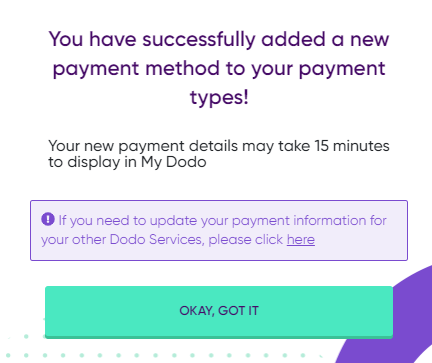You can view, download or print your current bill and previous bills from your My Dodo account.
- Log in and click the Billing information quick link.
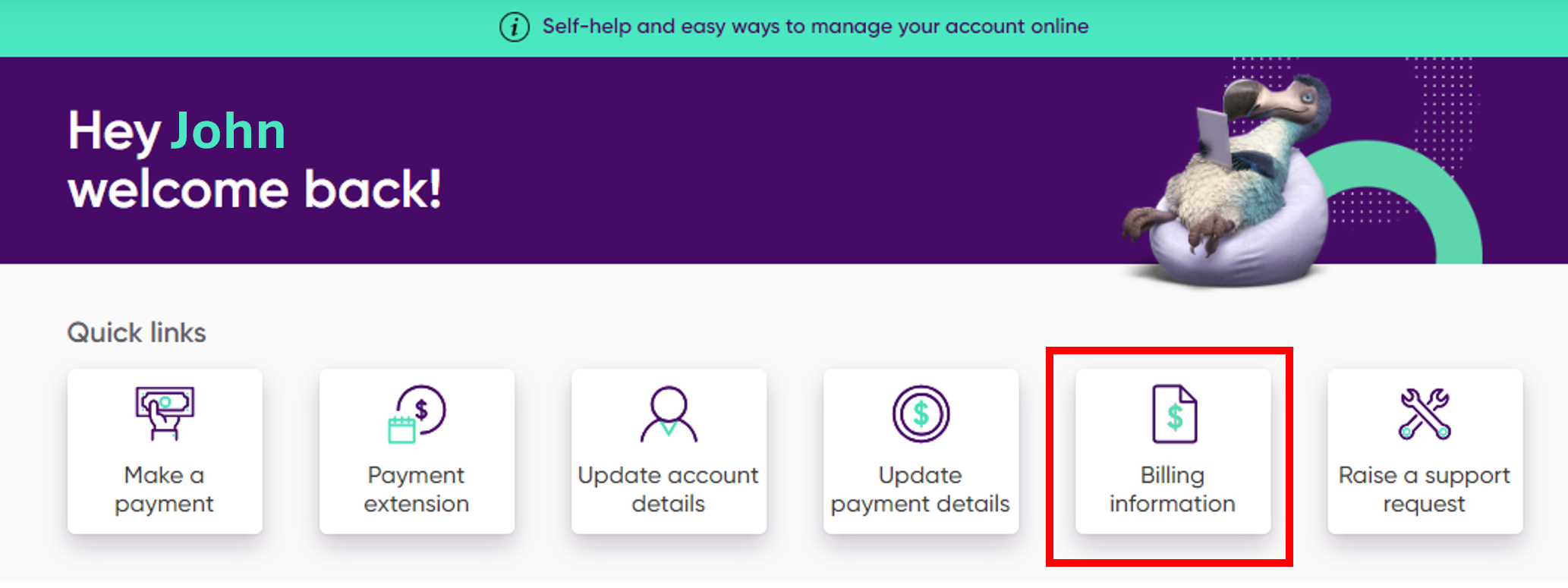
- If you have multiple services, choose the account you wish to view from the list.
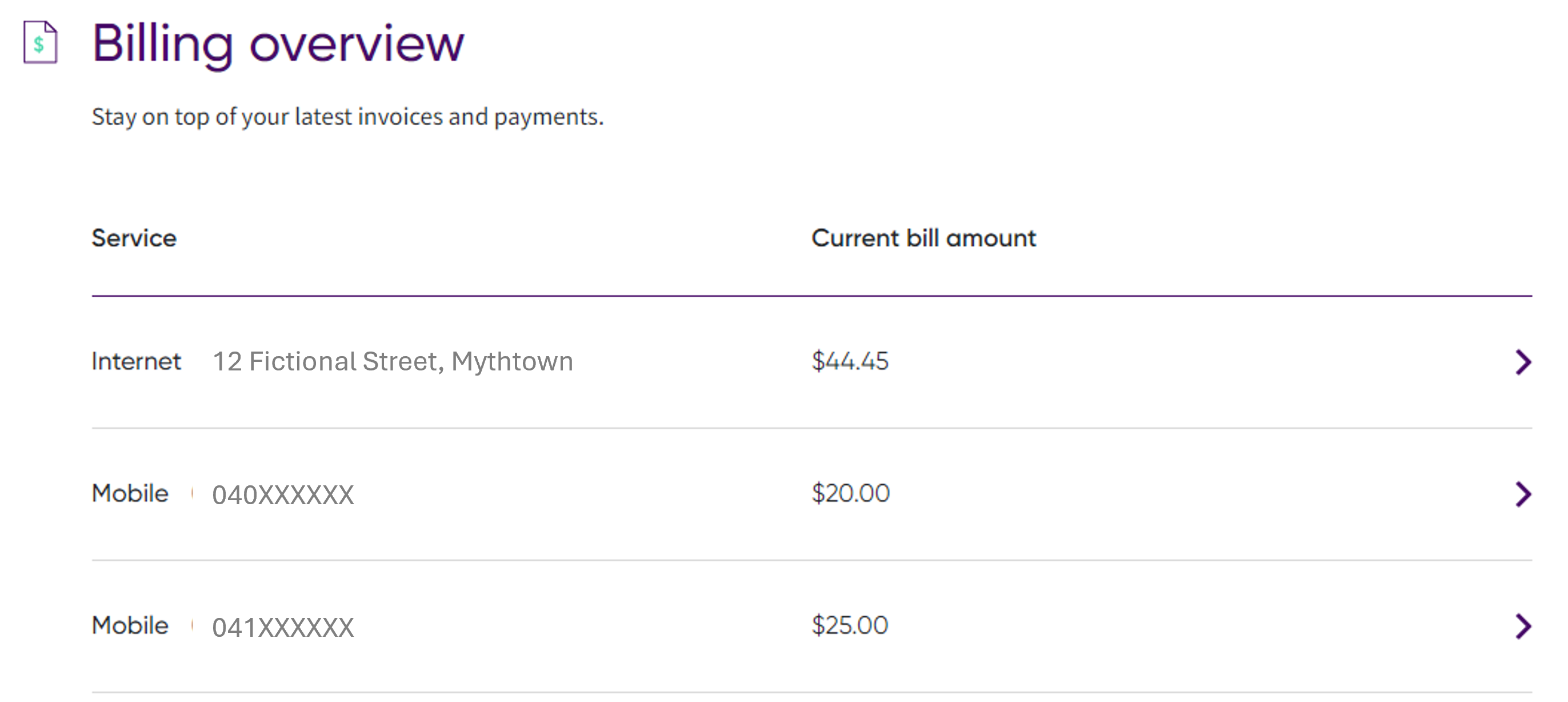
- Choose from LATEST INVOICE or PREVIOUS INVOICES.

4. Click VIEW INVOICE*.
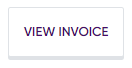
*Please enable pop-ups in your browser settings to view invoices
Related
What should I do if I don’t understand a charge on my invoice?